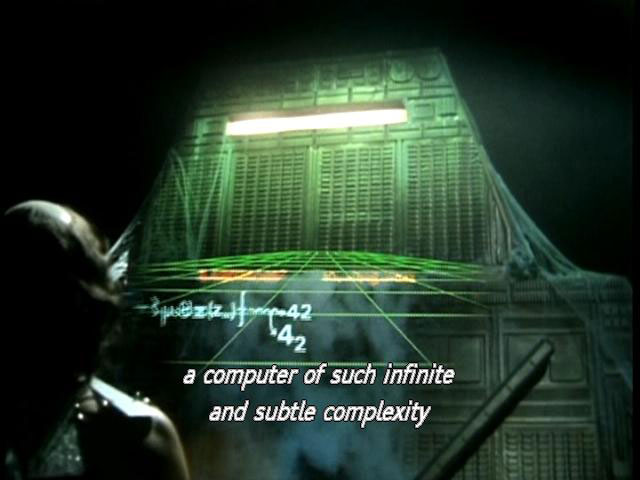Gadgets Galore…
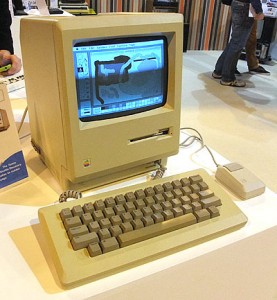 Cracking day out today. I went up to the Gadget Show Live at the NEC. Five halls chock full of big boys toys. Everything from high-end audio kit, computing, robots, mobile tech through to quad bikes and video games.
Cracking day out today. I went up to the Gadget Show Live at the NEC. Five halls chock full of big boys toys. Everything from high-end audio kit, computing, robots, mobile tech through to quad bikes and video games.
Having blagged a trade day ticket was a real bonus as it was *really* quiet. No queuing for anything and we could just amble around and take a look at everything at a leisurely pace. I feel sorry for all the poor sods who have to go on saturday when there will be 40,000 other people all fighting for a glimpse of the latest shiny stuff though.
Had a chance to meet up with Gavin Hoey for a quick chat and to watch his Adobe Elements presentation which was very interesting. It’s amazing how much they’re squeezing into Photoshop Elements now and at the absolute bargain price it’s selling for I wouldn’t hesistate to recommend that everyone buys it, even if they already own the full version as I do!
Quick summary:
- Go on a trade day, it’s lovely
- Photoshop Elements 9 is awesome
- Lots and lots of new Android tablets on the market, all trying hard to be an iPad. Massive recurring theme throughout. They’re not an iPad!
- Loads of 3D Tellies. Every one of them utterly failed to impress me. Really can’t see the point at all.
- Loads of 3D racing setups, those were cool.
- Colin can’t drive!
- Duke Nukem Forever!
- Gears of War 3 is ace.
- Batmobile!
- Oh, and did I mention, go on a trade-only day, it’s lovely.