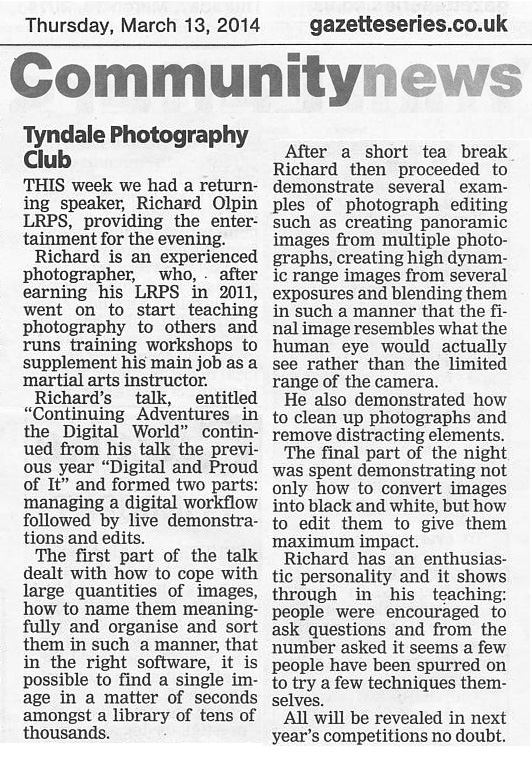Winter can provide some excellent new photo opportunities with the arrival of frosty mornings, snow and ice. A once-familiar landscape can take on an entirely different look overnight.
If you’re like me, you’re probably planning to venture out and shoot some photos but before you do, here are a few quick tips to help you make the most of the conditions.
Equipment:
In the UK we don’t generally get it so cold that a camera won’t function, but there are a couple of important considerations:
Firstly, when you head out into the cold you should allow your camera a few minutes to adjust to the colder temperature. If it’s been stored in a typical centrally heated house it’s likely to mist up and that’s not going to lead to nice shots!
You should also be aware that batteries won’t perform as well in the cold either, and it’s likely you’ll find them running out much quicker. What I usually do is to keep a spare in an inside pocket where it will stay warm. If you do find yourself caught out with a flat battery, it’s worth putting it in your pocket for a while as you’ll often find if it’s warmed up a bit you may get a few more shots out of it. Please don’t try and warm it up on a heater or anything though as that could well end up damaging the battery!
Exposure compensation:
When most of the scene is snow you’ll need to adjust your exposure by about 1-2 stops to ensure the snow appears pure white.
The main problem with snow is that its pure white and highly reflective which confuses the camera’s metering system. Modern cameras have highly sophisticated electronic metering systems that deliver excellent results for a scene with a normal range of contrast. They do this by averaging the range of tones in the image and adjusting until the brightness is mid-grey. This works well when the subject has a wide tonal range with everything from black to white being present, but when it is very bright such as snow the camera underexposes so that the white becomes grey.
This is the classic example where you need to override the camera’s metering and adjust the exposure using the exposure compensation control, or by manually adjusting your shutter speed or aperture in manual. You’ll usually find an adjustment of about 1.5 stops will be about right, but if in doubt try a couple of bracketed shots at 0, +1 and +2 stops and check them against your histogram display to get a feel for how your particular camera performs.