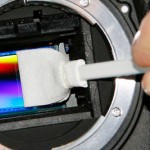Tyndale Photography Club
/in Gear, Software, Talks, TrainingI had another very enjoyable evening yesterday presenting a talk on digital workflow and editing techniques to the Tyndale Photographic Club in North Nibley. They always make me feel very welcome, and it’s nice to have a group who are open to new ideas and who’ll ask plenty of questions! :-)
A couple of people asked about the little rugged backup drive I mentioned in my talk, so I thought I’d include a link for you to make things easier. I’ve added a little Amazon ‘web store’ where I’ll share some useful product links etc.
Click here: [button link=”http://astore.amazon.co.uk/richardolpinphotography-21″ style=”info” color=”#8080ff” text=”grey”]Amazon Web Store[/button]
You can add them straight to your regular amazon account from this and check out as normal.
Hope that’s useful!
Strobe vs Constant Lighting Event
/in Events, Gear, ImagesHad an interesting day of networking, experimenting and generally nerding around with expensive lighting tech in Bristol yesterday with the multi-talented Dave Kai-Piper and the lovely Ms Chloe-Jasmine Whichello. The even was hosted by our good friend James Madelin of Enlight Photo, inventor of the amazing Orbis Ring Flash.
We spent most of the morning discussing the various merits of different types of lighting, from the obvious natural light opportunities, through small speedlights, portable strobes, constant lighting etc. Along the way we touched on some of the more recent innovations such as small daylight balanced video lights and some of the higher end solutions such as the amazing Westcott ICE Light. Here’s Dave demonstrating the Westcott ICE light to add a little daylight-balanced fill –>
Here’s an image I shot of the lovely Ms Whichello:
One better..
/in Gear, PhotographyI recently upgraded my main camera body, switching up from the Canon 5D Mark II to the new 5D Mark III. It was a pretty sizeable investment, with the Mark III coming in a RRP of nearly three grand so was it really that much better to warrant the investment? Obviously for me it was as from the moment the Mark III was announced it answered a number of key points on my wish list. In many ways the new model is closer to the 1DX in operation. In fact in pretty much every area apart from the astounding burst rate of 12FPS on the 1DX I can’t really see a lot of difference. Certainly not enough to warrant an extra 2 grand (unless you’re a paparazzi or sports ‘tog of course!)
Externally there’s little to tell the 5Ds apart (the Mk2 is still a current model, they aren’t superseding it just adding to the range). Canon have made a few subtle ergonomic changes to the body styling and button positions etc but otherwise it’s still very similar in the hand, slightly heavier I think but not enough to worry about. Here’s my key list of improvements that helped influence my decision:
- Autofocus
Incredible new system, 61 points, virtually identical to the 1Dx. - Improved low light, high ISO performance.
Shooting at ISO12800 renders image quality on a par with ISO 3200 on my Mark 2, which was about equivalent of ISO 800 on my old 40D! - Improved auto ISO function with intelligent minimum shutter speed feature.
This means you can actually use auto ISO now and have the camera ‘know’ when to up the ISO based on your minimum acceptable shutter speed. - HDR / bracketing options.
– You can now bracket up to 7 frames for much more subtle rendering of HDR images. - Rating button
You can assign a star rating right on the camera itself, which means you can easily tag shots for priority attention/editing when you get them onto the computer. - Dual slots – CF and SD
The addition of a second card slot allows you to either keep a second backup of your images while you’re shooting, or even better use something like the Eye-Fi SD cards to send a low-res image to your computer or iPad for immediate preview during a shoot. I’ve been looking forward to this for a long time since Eye-Fi don’t make CF cards. - Eye-Fi control
As per the above comment re cards, the Mark 3 now has specific options in the menus for controlling the Wifi options on the card. - 100% viewfinder
The 7D was the first Canon SLR to feature a 100% viewfinder coverage and I found that really handy compared to the slightly reduced view of most other cameras.
Why you should use a Circular Polariser
/in Articles, Gear, RecommendationsHere’s another before/after example illustrating the obvious benefits of using a circular polariser in Landscape Photography..


Move the slider to the left to reveal the ‘before’ image..
If you’re looking to buy a polariser, in my opinion you can’t beat the ones made by B+W. I use their top-end ‘Kaesmann’ filter, which isn’t cheap but it really is the Rolls Royce of polarisers.
Here are a couple of recommendations for you, with Amazon Links:
- Hoya Pro-1 (minimum spec I’d recommend for beginners)
- Hoya HD Digital Circular Polarizing Filter (better)
- B + W Circular Polarizer Filter With Multi Resistant Coating (pro-spec)
- B+W Kaesemann (The best imho!)
Sensor Cleaning for Training Clients
/in Gear, Services, TrainingI’ve had a couple of comments from recent clients who’ve discovered the scourge of the Digital SLR, dust on the sensor. This can manifest itself as dark splodges on your images, and will be particularly noticeable on smaller apertures.
Here’s an example of a blank image (just a piece of paper up against the window):

(It’s on flickr so click to biggify!)
Pretty grim eh? Imagine all the spotting and cloning you’d be doing in Photoshop if all your images were overlaid with that?
I realise that for many people the thought of cleaning the sensor in a thousand pounds worth of SLR can be rather daunting but it’s really not as scary as you might think as long as you’re careful.
Sensor Cleaning – £25
If you’re not confident in cleaning the sensor yourself then you’ll find most camera shops will offer it as a service in store, or now as an added service for my training clients I’ll clean your sensor for you on your training day for the discounted price of £25 (normally £40).. If you’re interested, please let me know in advance so I can ensure I have the right size swabs for your camera.
Here’s an ‘after’ shot..
If you’re interested, the system I use is made by Photographic Solutions. I use their Sensor Swabs and their ‘Eclipse’ soution. It pretty expensive as the swabs are single-use only but if you’re serious about keeping your sensor clean it’s a first class product.
I also have the option available for a full optics clean of your lenses too, where I’ll clean/degrease all the external elements of your lenses using professional cleaning solutions and special non-abrasive wipes. For a full optics clean, up to 5 lenses it’s just £25 (client price only), or if I do it at the same time as your sensor the full service is just £40.
Phew..
/in GearThank Steve for that!
A lovely lovely man from Apple just phoned to say my Mac’s back in the land of the living.
Thankfully it was just the graphics card which had failed and so they gave me the option of paying for a service replacement part of the same model I had in there, or an extra tenner to upgrade to a significantly more spangly bang up to date one. No charge for the repair either way.. Hmm, let me think?.
Suffice to say I’ll just pick up a new card in the morning and normal service will be resumed.
Phew, he says breathing a huge sigh of relief. I’m a very happy chappy now :-)
Poorly sick..
/in Gear.. No, not me, my Mac.
Last wednesday was one of those nightmare scenarios every geek dreads. I got up fired up the mac, checked my email then went to grab some breakfast. On my return I was met with the rare but horribly daunting grey screen of death, otherwise known as a kernel panic.
I’ve only ever had a couple of these in over 5 years as a Mac owner and usually a power cycle is all that’s needed, but sadly not this time. Several reboots, safe boots, hardware self tests and verbose mode confusion boots later I’d come to the sickening realisation that yes, it’s broken.
I even stripped it right back to a minimal bootable configuration, removed all my drives and external peripherals, swapped the SSDs for the original boot drive which I knew was a valid boot disk, still no joy. Locked hard on the apple logo.
Damn.
So, genius bar appointment booked for Thursday morning where the lovely Nick went through much the same process I had before plugging in a USB drive to run some more thorough diagnostics on the main board before proclaiming that indeed it was a definitely a hardware fault and they’d have to take her in for the attention of very clever people who live behind the shiny aluminium portal that leads into the secret world beyond us mere mortals. I reckon I must’ve had a bit of dust in my eye or something because as they wheeled her off through the door it was like watching the vet wheel your dog off into the operating theatre and your not actually quite sure if you’ll ever see her again..
As a side note, tut tut Apple.. They said they’d phone me on Thursday evening with a status update. It’s Sunday now and i’m still waiting for that call..
My Other Sites
Latest News
 Back to it!May 2, 2022 - 12:49
Back to it!May 2, 2022 - 12:49- Lockdown loopy!July 11, 2020 - 12:27
- A busy year presenting..November 11, 2019 - 13:13